
// Yeah, Google has again impressed us with this new web browser known as Google Chrome. After having a quick look of what this new browser has to offer and i was not disappointed. I will try to make a review of our new exciting Google Chrome browser. By the way, I am writing this post on Google Chrome itself, its too good but there are some inconvenience which i am sure will be corrected in the future version of this browser. Please note that part of Google Chrome has been built on WebKit, the basis of Apple Safari browser and the browser in the the Android mobile platform.

First of all, lets talk about the user interface , wooow its cooool , this browser user interface clearly show that Google people don’t lack creativity, its a new and original interface. I love this nice, clean interface(with a nice blue color, which is my favorite color). Displaying the tabs at the top is very nice and the absence of the status bar at the bottom allowed Google Chrome to display more information as compared to the other browsers. All tabs are arrangeable just like in Firefox but Google Chrome offers a nice transparency effect when we the tab is moving.
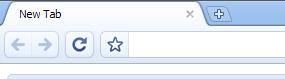
The bookmark feature in Google Chrome is the same as in Firefox 3 with a star icon near the address bar. This is one of the most useful feature that i can’t live without but surely Google have copied this feature from Firefox 3.
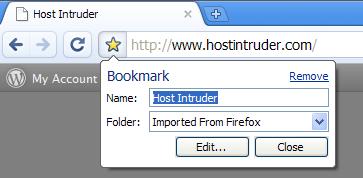
The incognito mode in Google Chrome is good but not new, this feature will helps to protect your privacy while surfing in public areas. But if you want a good browser that can help you to stay “invisible” on the net, then i would suggest that you take a look at TorPark, Click here to have more information about Tor.

A new feature that i have never seen before and which i found very useful, a Task Manager especially design for your web browser. Yeah, you got that in Google Chrome, just press Shift+Esc and the task manager will pop up where you can easily monitor the browser activity. The “Stats for nerds” is cool, lol.

Google has not forget web developers with the Google Chrome Inspector, developers can now use this essential tool to debug their web application quickly and easily. To activate the Inspector, right click on the page then choose “Inspect Element“.

This beta version of Google Chrome does not offer too much options like Firefox does. Hope more options will be added in the final release.

Google Chrome provides the password saving option which is exactly the same as in Firefox 3.

Download feature, this is another cool feature which i really appreciate, when you are downloading something Google Chrome puts it in another nice bar which appears at the bottom of the browser, the problem is that the bar is a bit too big and takes too much space.

And last but not least, yeah .. search directly from the address bar.

Conclusion:
Google Chrome(beta) has a nice, neat user interface, it feels really fast and smooth. I think it takes more memory that Firefox 3, maybe they will fix this issue later on. Google Chrome contains lots of useful features but the main disadvantage is that we can’t find add-ons like Firefox. Please note that Google Chrome is not available for Linux and mac users(for the time being). Its features inspire lust and i am sure that one day Google Chrome will be on of the top browser. I have always been a fanboy of Google and Mozilla Firefox and i will always be one. I will keep updating this post with lots of Google Chrome tweaks, secrets and Easter eggs(if ever i found any) so keep in touch. Download Google Chrome Here.
Update Thursday 4 September 2008 @ 3:09pm (GMT+4):
As promised, here are some Google Chrome humorous and cool Easter eggs that I will share with you. By the way, read this post for Firefox 3 Easter Eggs.
Easter Egg # 1
Type about:internets in the address bar of Google Chrome and you will get this funny little animation (similar to the “3D Pipes” screensaver found in winblows) “Don’t Clog the Tubes!”

Easter Egg # More
Like the about:internets, Google Chrome got several tags like that which can be very useful. Here’s the list of about:<something> known till now:
- about:stats
- about:dns
- about:memory
- about:version
- about:histograms
- about:network
- about:plugins
- about:cache
- about:crash
- about:internets
This one is too crazy, type about:% in the address bar and boom, Chrome will crash automatically. This is not a simulation like the about:crash, give it a try.
Update Thursday 4 September 2008 @ 8:38pm (GMT+4):
Some of you are having problems to use the about:internets. That is you just saw the title of the page that said “The Tubes are Clogged!” with no animation in the browser.
The problem is that you machine does not have the screensaver 3D Pipes also know as “sspipes.scr”. This file is found in the system32 folder (C:\WINDOWS\system32). And if you have installed Google Chrome on Winblows Vista , then definitely about:internets won’t work as Winblows Vista doesn’t have the screensaver 3D Pipes(sspipes.scr). Credits flyz to Xerxes.
Recent Comments