
Note: I assume that you have done the port forwarding stuff. If not, here is a step by step tutorial(made by myself) for forwarding a port in the router(myT livebox). You can still go by without port forwarding, but speeds will not be optimal.
Disclaimer: Proceed at your own risk! I will not be held responsible if this document causes your computer to explode or burst into flames. In real serious terms, if any corruption of data, hardware damage or any other kind of damage/losses/etc. arises from the use of this tutorial, I will not be responsible for it.
Step 1: Increase the number of Max Half Open TCP connections
Let’s starts, Windows XP limits the number of connections a Bittorrent client can attempt to establish simultaneously at any given time. The default limit in Windows XP is 10, its a barrier against virus multiplication(to slow the propogation of worms) but its also drop torrent speeds considerably, as torrent needs a large number of simultaneous connnections.
What is Half Open TCP Connection?
A half-open connection is when your computer has requested a connection to a remote computer, but has not received an acknowledgment back. If the remote computer is overloaded, it can take some time for it to acknowledge the request, during which time your local connection sits there, half open. Eventually it will time out.
To change this limit:
- First you have to download that patch.
For Winblows XP Service Pack 2: Download Patch Here
For Winblows XP Service Pack 3: Download Patch Here
- After that you need to disable your Internet connection/Unplug your Internet cable and restart your computer.
- Then run the patch to set the connection number, set it to 200. (Some said that 500 to 600 is better).
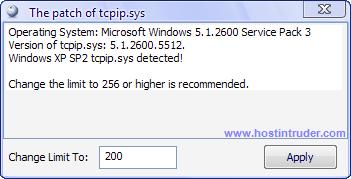
- Click ‘Apply’ and Restart the computer again.
Note: This patch modifies the TCPIP.sys file in Windows to allow a higher number of TCP connections.
Step 2: Set the number of TCP connection in uTorrent
- Open uTorrent, go to Options > Preferences > Advanced.
- In the right hand side pane, browse for “net.max_halfopen” and set to “190”, as shown in the picture below.
- Click “Set” and finally “Apply”.
Note: The number of “net.max_halfopen” is set lower than the value set in TCPIP.sys.

After these two steps, you should notice a considerable increase in speed(of course if you are downloading a file with with a good number of seeders).
Step 3: Changing the Protocol Encryption in uTorrent
When enabling protocol encryption, ISPs find it difficult if not impossible to detect that the traffic is coming from BitTorrent. I’ve enabled it but I don’t know if this setting has contributed to the increase in speed. Yep, logically you should get better speeds with encryption disabled.
- Open uTorrent, go to Options > Preferences > BitTorrent.
- Select “Enabled” from the list and click “Apply”.

Step 4: Don’t forget to change the “Connection Type”
- Open uTorrent, go to Options > Speed Guide.
- In the “Connection Type” zone.
- Set it to xx/512k (depending on your broadband connection).

Conclusion
After running through each of the above steps, you should get a nice juicy download speeds. If you don’t see the green icon(as shown in the picture below), then something is wrong with “Port Forwarding”, check out the steps again in the tutorial to try solve this problem.

hey thats a well explained tutorial but could u explain the same thing for vista please?
Can vista’s ultimate Max Half Open TCP connections be changed?
Thanxs in advance
Hey,
Looks like a nice tweak. Still I haven’t tested it. Once I tested I’ll put an other comment. Thank you very much for sharing these information.
@Overclocking: I’ve just read on a forum that you can run this patch in compatibility mode for XP on Windows Vista. I don’t use Vista else I would have already done a test. Just give a try and see if it works.
already did all these things..even used some patch that was supposedly for vista but I get a blue screen of death everytime I restart my pc after applying these patch…anyway thanxs but could u give me the link to that forum please…thanxs again
@ Overclocking: Hello, sorry I can’t find the address of forum anymore. But I’ve got some other techniques that may help you to solve your problem.
First of all, you could change the number of “TCP connection” manually.
1. Open the Registry Editor and browse
[HKEY_LOCAL_MACHINE\SYSTEM\CurrentControlSet\Services\Tcpip\Parameters\]
2. Locate the key “TcpNumConnections” and change its default value data to number you want.
Secondly, I made a research on the problems you were having, specially on the BSOD and I found that you are not the only one having this problem. You got the BSOD mainly after applying the wrong version of patch(only Vista users). Download the correct version from one of the website below:
1. Half Open
2. My Digital Life (Different version of the patch for different version of Winblows Vista are available). Some readers reported that the patch was working fine.
Check it out, hope it helps. 😉
Hey I got a program called TCP-Z. It’s solving my problem of half open but everytime I restart my pc, I have to apply it again..anyway thanxs buddy
Nice to know that your problem was solved. Could you please paste the link of the program TCP-Z over here. Thanks. 🙂
Different version of the patch for different version of Winblows Vista are available
Ok u gave me a site to find my version for my pc but the problem is that my version is not listed there :S
Link to TCP-Z:
http://deepxw.blogspot.com/2009/01/download-latest-version.html
Hey sorry for the above post..I found my version but the TCP-Z is working great..anyway thanxs
Superb!! Works fine. I’ve swtched back to torrent downloads after 2 years.
For the patch, Half Open has worked on my pc.
Great find Host Intruder!!
Cheers
U have windows vista ash?
No ! i’m using Win XP SP2
thnks 4 zis gr8 post!!! working fine with utorrent….
good tutorial… (:
i stopped using torrents for a while…switched to filehosts instead!
anyways anyone wishing to buy Rapidshare or Megaupload accounts can contact me!
msn: vinshisoyjaudah@hotmail.com
email: vinshisoyjaudah@gmail.com
hi,
can u do another tutorial with utorrent 1.8.2
I have 512 kbps. My download speed is 58 max. plz help me.
Hello,
You can use this tutorial too, there are only minor changes in the new version. Anyway, I will make another tutorial in the coming weeks, got too many assignments for the time being. If you have any problem with this tutorial, let me know.
Totally works.. My internet speed just boosted up more than 3 times actually. Thanks H.I
Thanks 🙂 nice one 🙂
I have found one more way ,hope this helps everyone
http://www.gupshupblog.com/2009/05/increase-utorrent-speed-with-screenshots-expalined/
Thanks Man It’s Really workessssssssssssss……………
i thnaks full Mail me new trikes or technincs on my mail
Thanks Agen
thanks its works at last for vista…but i must also my configuration of my live box…
[…] check out how to “Triple Torrent Download Speed” in […]
hi hostintruder,
thanks for this article, ive noticed a major change on the download speed after applying the patch 82.3kbps on myt 512 while downloading supernatural. now i am going to apply the settings in utorrent. btw , really nice tutorial, wonder how much time you took to write this.
yaah great tutorial but careful not setting half max open to high i personally experience
router lock down with 64 max open conec and was unable to syncronize for days . a conservative setting of 40 max open is enough to max out my 512kps myt to sustained speeds of 60kps download with 45 seeds connected with u torrent 1.8.4
I use torrentflux and i get 130 kb/s with my myt1 mb.
130Kb/s for 1mb and torrents is decent I guess.
Love your blog I’m gonna to subscribe
can uput it for windows SE7EN
nice one, can u update your tutorial for windows 7 plz
hey I’m from mru too, can you tell me hoe to do it for win 7 plz?
The key is to mod the tcpip.sys and net.max_halfopen in utorrent..
I used to get over 100kpbs sometimes with heavily seeded torrent.
Now that My.T offers 1mb, i don’t really care about it.
So guys why don’t you check out this cool freaking new tv show about zombies xD :
http://walking-dead-download.blogspot.com/
Fileserve download available
High Five! Isn’t it great when somebody appreciates your work with the time and effort you put into it? I appreciate yours, wonderful read, have a great day!
its practically impossible to speed your internet speed that your ISP provides you, especially coming from a company like My.t this tutorial slightly boost your speed with few more Kilobytes. if you want high speed internet you should upgrade your internet plan.
1mb = 160kbps max.
2mb= 200kbps max.
depends on peak hour time of internet user (result may vary)
Thanks for any other fantastic post. The place else may just anybody get that kind of info in such a perfect method of writing? I have a presentation subsequent week, and I’m at the look for such info.